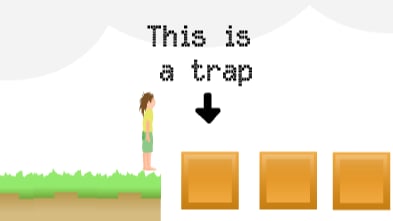Mystic Square: Mystery Trail
EMBED CODE
GAME URL
Unveiling the Mystic Square: Mystery Trail
About Mystic Square: Mystery Trail
Mystic Square: Mystery Trail is a unique sliding puzzle game that challenges your logical thinking and spatial reasoning. In this captivating and brain-teasing adventure, your objective is to rearrange a scrambled image by sliding its square tiles into their correct positions. Prepare to embark on a journey filled with intricate puzzles and fascinating discoveries within Mystic Square: Mystery Trail.
Getting Started with Mystic Square: Mystery Trail
Controls and Operations for Mystic Square: Mystery Trail
Playing Mystic Square: Mystery Trail is intuitive and straightforward. Utilize these controls to navigate and solve the puzzles:
- Move a Tile: Click or tap on a tile adjacent to the empty space to slide it into the void. Alternatively, you can use the arrow keys on your keyboard (Up, Down, Left, Right) to move the empty space, which effectively slides the adjacent tile.
- Undo Move: To reverse your last action, press 'Z' or click the 'Undo' button. This feature is particularly useful when you've made an unintended move in Mystic Square: Mystery Trail.
- Redo Move: If you wish to reapply an undone move, press 'Y' or click the 'Redo' button.
- Restart Puzzle: To begin the current puzzle anew, press 'R' or click the 'Restart' button. This resets all tiles to their initial scrambled positions, offering a fresh start on Mystic Square: Mystery Trail.
- Show Hint: Stuck on a challenging puzzle? Press 'H' or click the 'Hint' button to reveal a small portion of the target image, guiding your next moves in Mystic Square: Mystery Trail.
- Toggle Numbers: For an added challenge or assistance, press 'N' or click the 'Numbers' button to toggle the visibility of numbers on the tiles. This can help orient you during complex puzzles in Mystic Square: Mystery Trail.
- Full Screen: Experience Mystic Square: Mystery Trail in immersive full-screen mode by pressing 'F' or clicking the 'Full Screen' button.
- Toggle Music: Adjust your audio experience by pressing 'M' or clicking the 'Music' button to toggle the background music of Mystic Square: Mystery Trail on or off.
Saving Progress in Mystic Square: Mystery Trail
Mystic Square: Mystery Trail automatically saves your progress for your convenience. Your current puzzle state, including tile positions, number of moves, and elapsed time, is saved whenever you make a move or close the browser tab. When you reopen Mystic Square: Mystery Trail, you'll be able to resume right where you left off.
Key Features of Mystic Square: Mystery Trail
Explore the compelling features that make Mystic Square: Mystery Trail an engaging puzzle experience:
- Visually Stunning Puzzles: Immerse yourself in a collection of beautiful images transformed into captivating sliding puzzles. Each puzzle offers a unique visual challenge in Mystic Square: Mystery Trail.
- Intuitive Controls: Enjoy seamless gameplay with user-friendly click, tap, and keyboard controls designed for an optimal experience in Mystic Square: Mystery Trail.
- Progressive Difficulty: Tackle puzzles of varying difficulty, gradually increasing the challenge as you hone your skills in Mystic Square: Mystery Trail.
- Undo/Redo Functionality: Experiment with different moves without fear of irreversible mistakes, thanks to the convenient undo and redo options available in Mystic Square: Mystery Trail.
- In-Game Hints: Receive subtle nudges when you're stumped, ensuring an enjoyable experience without frustration in Mystic Square: Mystery Trail.
- Automatic Save: Never lose your progress; Mystic Square: Mystery Trail saves your game automatically, allowing you to pick up exactly where you left off.
- Relaxing Soundtrack: Solve puzzles to a soothing background score that enhances concentration and provides a calming atmosphere for Mystic Square: Mystery Trail.
- Responsive Design: Play Mystic Square: Mystery Trail seamlessly across various devices and screen sizes, from desktops to mobile phones.
Frequently Asked Questions about Mystic Square: Mystery Trail
What is the objective of Mystic Square: Mystery Trail?
The main objective of Mystic Square: Mystery Trail is to arrange a scrambled image by sliding its square tiles into their correct positions, recreating the original picture.
How do I move tiles in Mystic Square: Mystery Trail?
To move a tile in Mystic Square: Mystery Trail, click or tap on a tile adjacent to the empty space. Alternatively, use your keyboard's arrow keys to move the empty space, which slides the corresponding tile.
Can I undo a move in Mystic Square: Mystery Trail?
Yes, you can undo your last move by pressing 'Z' or clicking the 'Undo' button in Mystic Square: Mystery Trail.
Does Mystic Square: Mystery Trail save my progress?
Absolutely! Mystic Square: Mystery Trail automatically saves your progress, allowing you to return to your current puzzle at any time.
Are there hints available in Mystic Square: Mystery Trail?
Yes, if you're stuck, you can use the 'Hint' feature by pressing 'H' or clicking the 'Hint' button in Mystic Square: Mystery Trail.
Is Mystic Square: Mystery Trail available on mobile devices?
Yes, Mystic Square: Mystery Trail features a responsive design, making it playable across various devices, including mobile phones and tablets.
What if I want to start a puzzle over in Mystic Square: Mystery Trail?
You can restart the current puzzle by pressing 'R' or clicking the 'Restart' button in Mystic Square: Mystery Trail.
Can I turn off the music in Mystic Square: Mystery Trail?
Yes, you can toggle the background music of Mystic Square: Mystery Trail on or off by pressing 'M' or clicking the 'Music' button.
Recommended Games
Comments
Post Comment
Game Categories
Explore different types of games